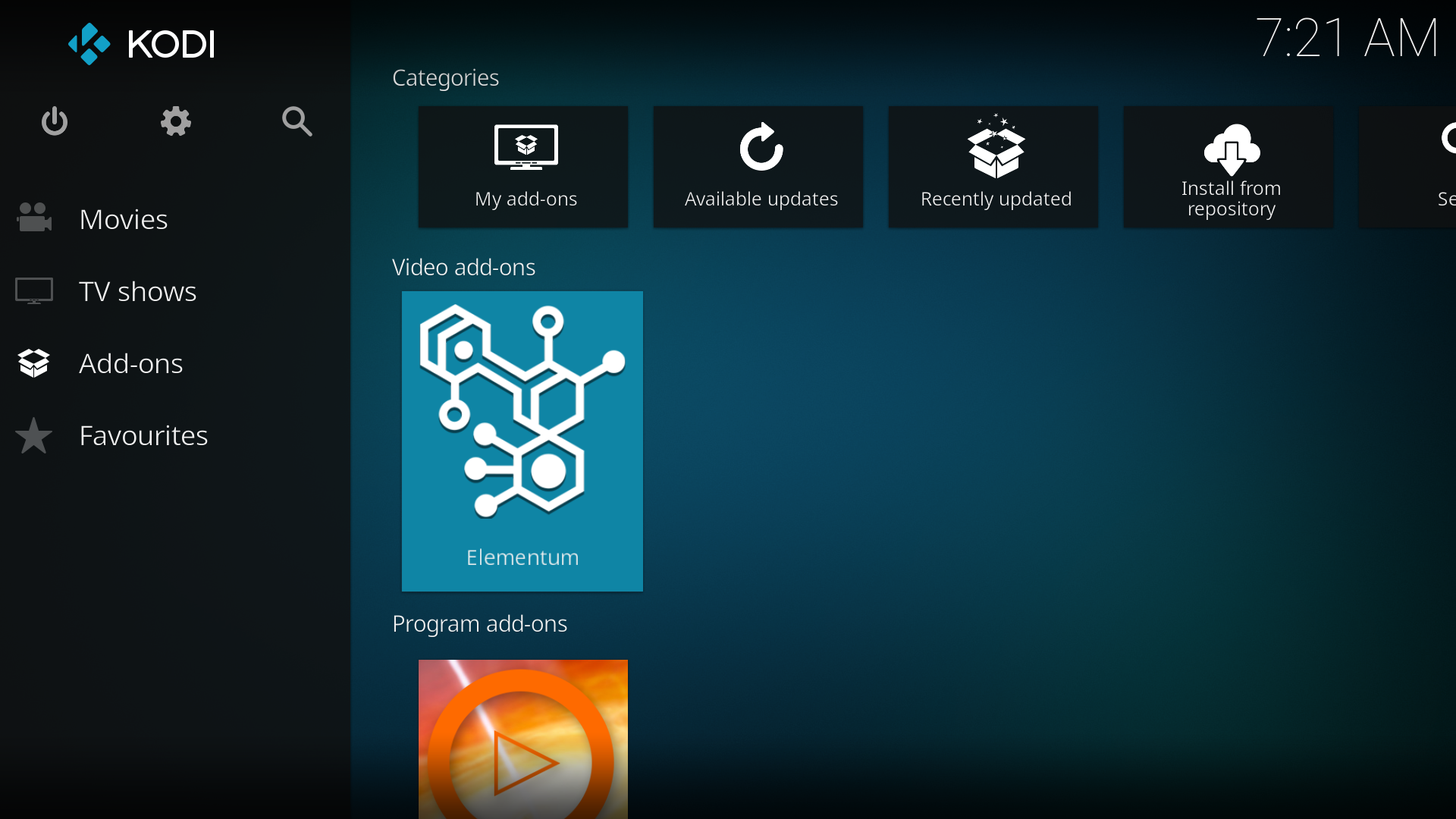Installation
Installation instructions.
Installation
Installation is simple!
-
Enable remote controls in Kodi.
- Enter Kodi Service settings
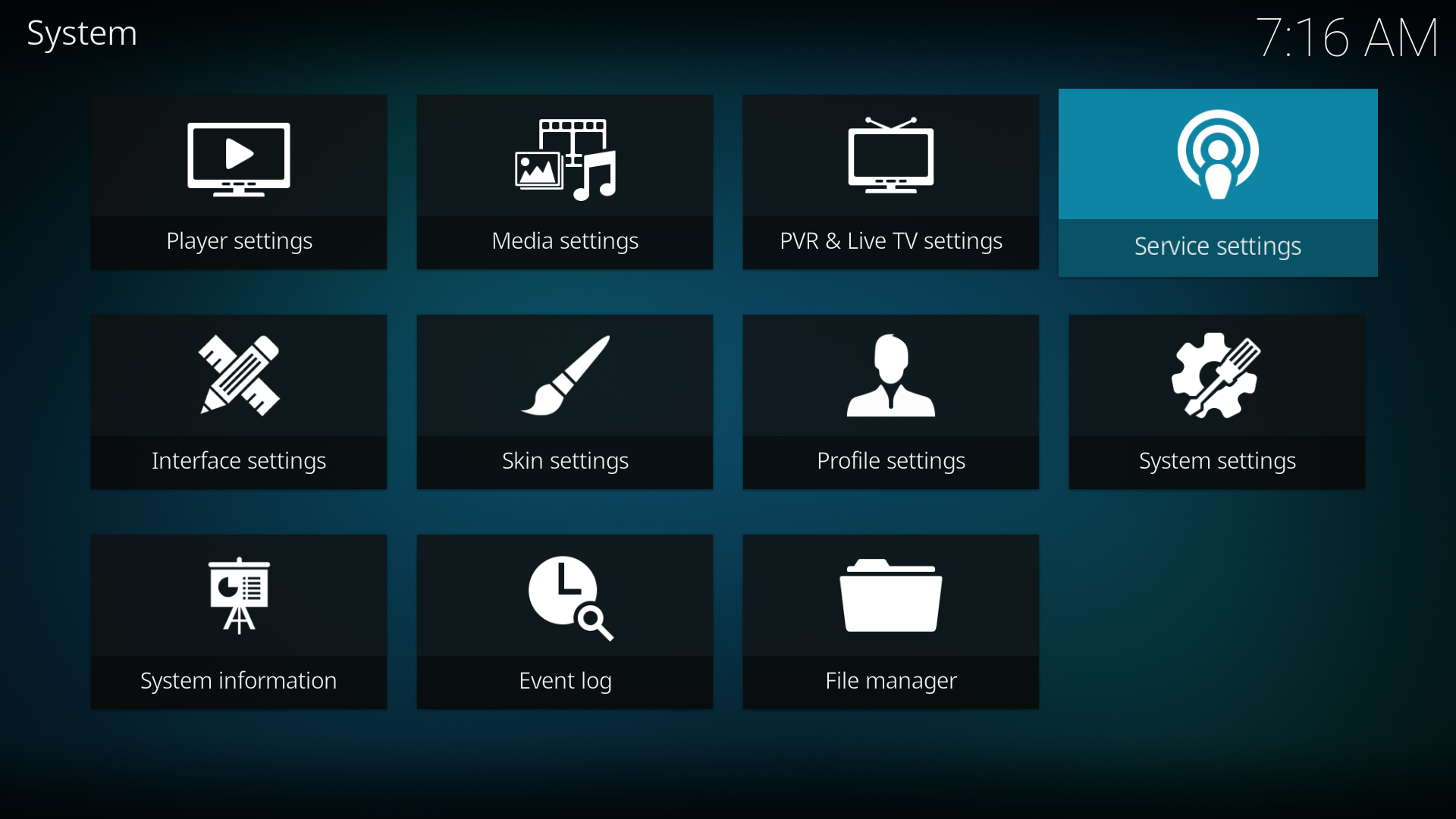
- Enable both remote controls
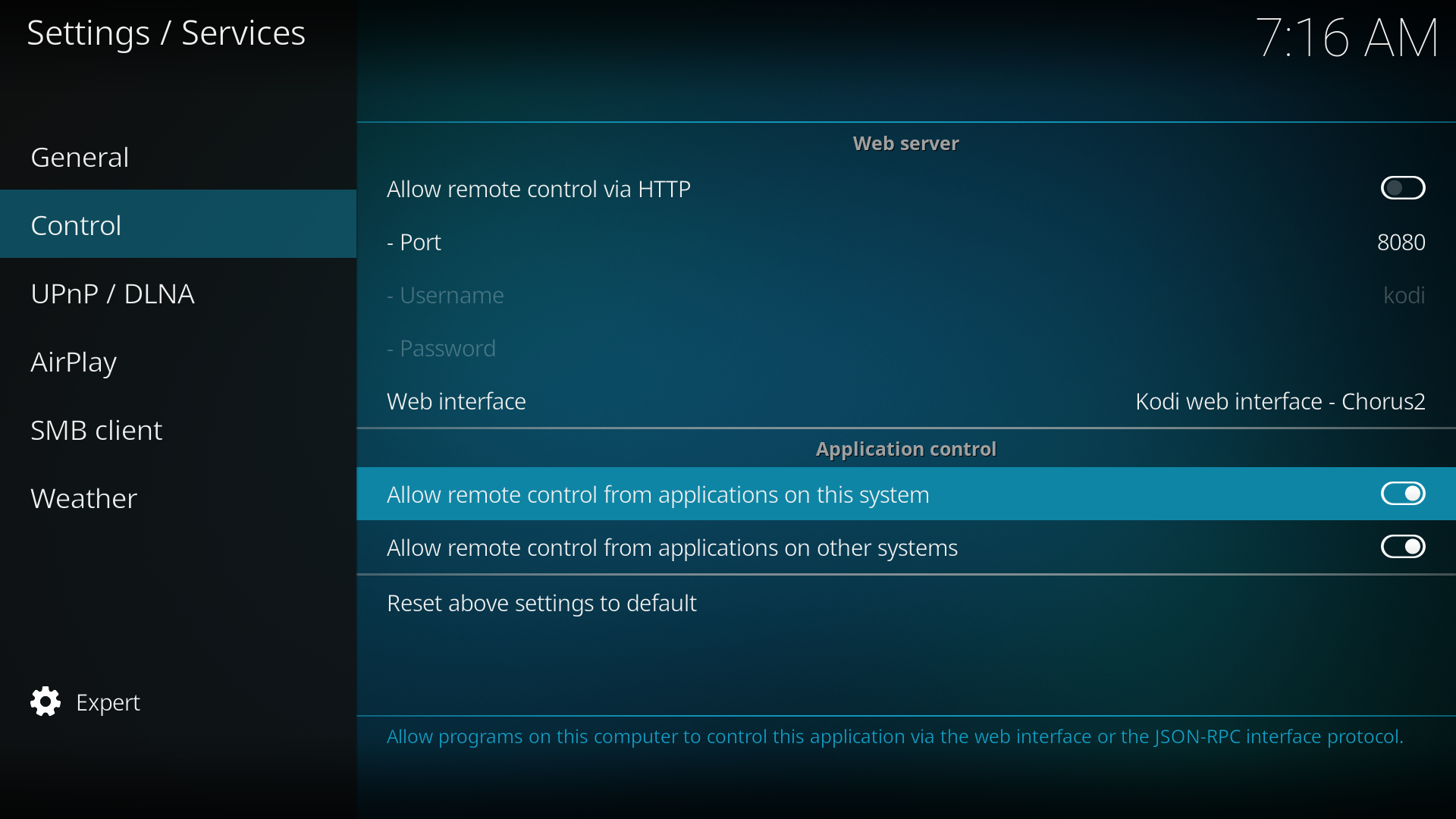
- It is needed to operate properly, to run library update, for example, or sync the library or add repository, and other usefull things.
- Enter Kodi Service settings
-
Plugin will be ready to use.